Why Do You Need USB C Cable PD Power Delivery Cables & Where To Buy In Bulk?
Posted by SAMIR RAJ
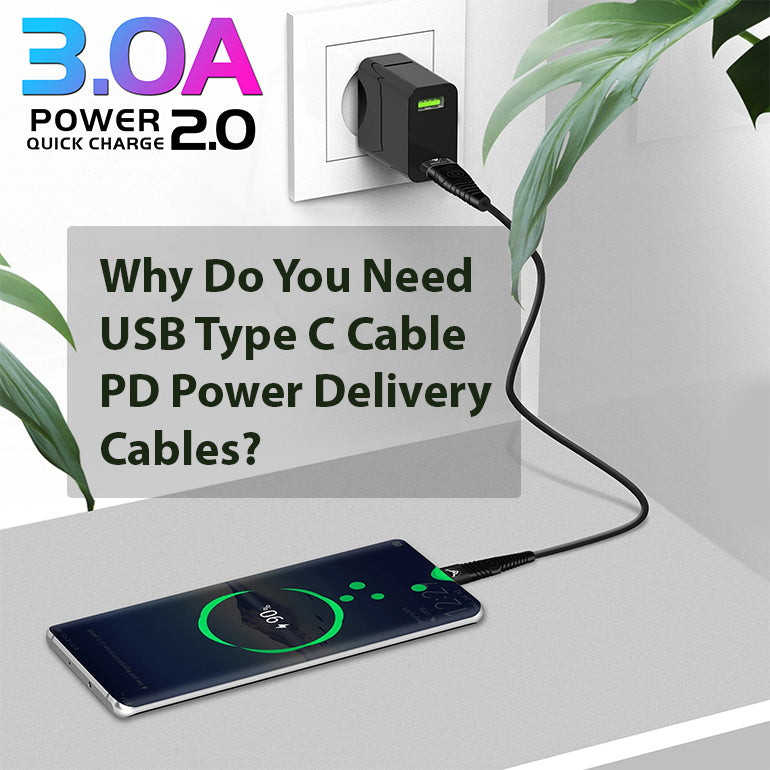
A USB C Cable is the most preferred mode of data syncing and fast charging using PD power delivery technology with the help of a USB-C connector, an industry-standard connector for faster data transfer and power on a single cable. It can be the answer to What is USB C Cable?
USB Type C Cable can have varieties in power, speed and convention abilities including length, colour and making material.
If you need to exploit the quick charging capacity of your latest USB-C supported gadgets, you should get a USB Type C PD (Power Delivery) lead that supports the power delivery feature.
It may be possible that all of us are not familiar with the terminology word PD or power delivery, it is a fast charging technology in simple words, which is supported by some specific gadgets only, so, you must have to know that the device has must higher levels of power capacity than standard charging.
In the days of yore, we cannot watch movies on mobile phones while charging due to low charging capacity and high discharge rate while in use. But, nowadays, with the help of USB-C power delivery technology, you can enjoy movies or play games while charging due to high-speed charging than discharge rate.
Watching movies, streaming live events and meetings, surfing the internet and attending phone calls is as of now a part of our modern life.
Which USB C Cable for fast charging?
If you are looking for the latest way to charge your iPad, MacBook or other USB-C connector enabled devices, which support fast charging, you should pair your device with a PD charging cable.
By pairing with the power delivery cable means to enhance the charging capacity of your device up to 50% in approximately 30 minutes.
There are several Type C Cable converters available in the market, including USB-C to USB-C, USB-C to Lightning, USB-C to Micro etc.
Can any USB C Cable charge MacBook?
To charge the MacBook, It is not necessary to have the same power as the original provided by the company at the time of charging. You just need to verify that the charging must be normal in any condition, even fully discharged.
Most of the time it happens that the charging is not used as idle or even in sleeping mode to delays schedule charging varies from device to device or does not charge at all to prevent overcharging and several damages.
When the charger is connected to the device, it takes as much power as is required to run the MacBook.
For more easy understanding, we check few figures. MacBooks are supplied with different watt power adapters including 29W, 30W, 45W, 60W, 61W, 85W, 87W and 96W varieties.
They clearly mentioned that it is recommended to use an appropriate wattage power adapter for MacBook. Using a higher wattage power adapter will not charge the device faster or using a lower wattage power adapter will operate differently but it may not provide enough power to your device.
For example, MacBook Pro (13-inch, M1, 2020) is supplied with 61W USB-C Power Adapter. When the battery is fully discharged, it consumes only 35W in sleep mode. At the time of some general work like browsing, emailing etc, it consumes just 5W and for watching movies, YouTube etc., it consumes only 10W power.
You can use an 18W power source to charge your MacBook at the normal speed. So, it will just take longer, but has no problem with charging at all.
It is not recommended to use a lower wattage power source to charge the laptop and use the same laptop USB port to charge other USB devices. It can be the answer to will any USB C Cable work with iPad Pro?
You can find the top models listed below to check the compatibility for the most popular Apple devices.
What are the top phone models for the USB C Cable?
Some Type-C to Lightning cable supported Apple devices:
iPhone Models
- iPhone 13 Pro
- iPhone 13 Pro Max
- iPhone 13 mini
- iPhone 13
- iPhone 12 Pro
- iPhone 12 Pro Max
- iPhone 12 mini
- iPhone 12
- iPhone 11 Pro
- iPhone 11 Pro Max
- iPhone 11
- iPhone SE (2nd generation)
- iPhone XS
- iPhone XS Max
- iPhone XR
- iPhone X
- iPhone 8
- iPhone 8 Plus
- iPhone 7
- iPhone 7 Plus
- iPhone 6s
- iPhone 6s Plus
- iPhone 6
- iPhone 6 Plus
- iPhone SE (1st generation)
- iPhone 5s
- iPhone 5c
- iPhone 5
iPad Models
- iPad (9th generation)
- iPad Pro 12.9-inch (5th generation)
- iPad Pro 12.9-inch (4th generation)
- iPad Pro 12.9-inch (3rd generation)
- iPad Pro 12.9-inch (2nd generation)
- iPad Pro 12.9-inch (1st generation)
- iPad Pro 11-inch (3rd generation)
- iPad Pro 11-inch (2nd generation)
- iPad Pro 11-inch (1st generation)
- iPad Pro 10.5-inch
- iPad Pro 9.7-inch
- iPad Air (3rd generation)
- iPad Air 2
- iPad Air (1st generation)
- iPad (8th generation)
- iPad (7th generation)
- iPad (6th generation)
- iPad (5th generation)
- iPad mini (5th generation)
- iPad mini 4
- iPad mini 3
- iPad mini 2
- iPad mini (1st generation)
Mac Models
- MacBook Air (M1, 2020)
- MacBook Air (Retina, 13-inch, 2020)
- MacBook Air (Retina, 13-inch, 2018 - 2019)
- MacBook Pro (13-inch, M1, 2020)
- MacBook Pro (13-inch, 2020)
- MacBook Pro (13-inch, 2016 - 2019)
- MacBook Pro (16-inch, 2019)
- MacBook Pro (15-inch, 2016 - 2019)
- MacBook (Retina, 12-inch, Early 2015 - 2017)
- iMac (24-inch, M1, 2021)
- iMac (Retina 4K, 21.5-inch, 2019)
- iMac (Retina 4K, 21.5-inch, 2017)
- iMac (Retina 5K, 27-inch, 2019 - 2020)
- iMac (Retina 5K, 27-inch, 2017)
- iMac Pro (2017)
- Mac mini (M1, 2020)
- Mac mini (2018)
- Mac Pro (2019)
iPod Models
- iPod touch (7th generation)
- iPod touch (6th generation)
- iPod touch (5th generation)
- iPod nano (7th generation)
AirPods Models
- AirPods Max
- AirPods Pro
- AirPods with Wireless Charging Case (2nd generation)
- AirPods with Charging Case (2nd generation)
- AirPods (1st generation)
- Wireless Charging Case for AirPods
Some Type-C to Type-C Cable supported apple devices:
iPad Models
- iPad (9th generation)
- iPad Pro 12.9-inch (5th generation)
- iPad Pro 12.9-inch (4th generation)
- iPad Pro 12.9-inch (3rd generation)
- iPad Pro 11-inch (3rd generation)
- iPad Pro 11-inch (2nd generation)
- iPad Pro 11-inch (1st generation)
- iPad Air (4th generation)
Mac Models
- MacBook Air (M1, 2020)
- MacBook Air (Retina, 13-inch, 2020)
- MacBook Air (Retina, 13-inch, 2018 - 2019)
- MacBook Pro (13-inch, M1, 2020)
- MacBook Pro (13-inch, 2020)
- MacBook Pro (13-inch, 2016 - 2019)
- MacBook Pro (16-inch, 2019)
- MacBook Pro (15-inch, 2016 - 2019)
- MacBook (Retina, 12-inch, Early 2015 - 2017)
- iMac (24-inch, M1, 2021)
- iMac (Retina 4K, 21.5-inch, 2019)
- iMac (Retina 4K, 21.5-inch, 2017)
- iMac (Retina 5K, 27-inch, 2019 - 2020)
- iMac (Retina 5K, 27-inch, 2017)
- iMac Pro (2017)
- Mac mini (M1, 2020)
- Mac mini (2018)
- Mac Pro (2019)
All other USB-C port enabled devices
Please Note: Please check the compatibility of your device before purchase.
TradeNRG USB C Cable
At TradeNRG, we are selling premium quality USB C Cable for the better performance of your device charging.
We have a wide range of nylon fabric braided USB C Cable, available in different colours and sizes. PD USB C Hub, etc.
For TradeNRG USB C Cable wholesale trade, please contact us by clicking here.
Where to buy USB C Cable or how to buy USB C Cable in bulk?
To buy in bulk USB C Cable, please feel free to contact us.
You can buy directly from our website for retail.
